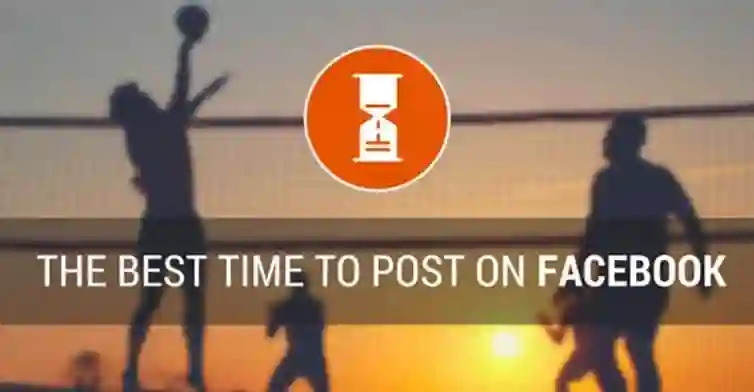
The Hidden Metrics: Navigating Facebook Insights for Optimal Timing
Facebook Insights is a powerful tool that provides a treasure trove of data about your page’s performance. While many businesses and content creators use it to track their overall success, it can also be a goldmine of information for determining the best times to post. In this article, we will delve into the hidden metrics within Facebook Insights and explore how you can leverage them to optimize your posting schedule for maximum impact.
Understanding the Power of Facebook Insights
Before we dive into the hidden metrics, let’s briefly understand what Facebook Insights is and why it’s essential for your social media strategy.
Facebook Insights is a built-in analytics tool that provides a comprehensive view of your Facebook Page’s performance. It offers data on your page’s reach, engagement, audience demographics, and much more. These insights can help you assess the effectiveness of your content, refine your strategy, and ultimately grow your presence on the platform.
Unveiling the Hidden Metrics
While many users focus on surface-level metrics like post engagement and page likes, Facebook Insights offers a wealth of nuanced data that can be incredibly valuable for optimizing your posting schedule. Here are some hidden metrics to explore:
1. When Your Fans Are Online
Located under the “Posts” tab in Facebook Insights, the “When Your Fans Are Online” section provides a breakdown of the days and times when your audience is most active on the platform. This data can serve as a blueprint for your posting schedule. Pay attention to the days and times with the highest engagement rates.
2. Post Reach vs. Engagement
Understanding the difference between post reach and engagement is crucial. While post reach tells you how many unique users saw your content, engagement metrics (likes, comments, shares) reveal how your audience interacted with the post. Analyze the engagement metrics to identify which posts resonated most with your audience and when they occurred.
3. Engagement by Post Type
Facebook Insights categorizes posts into different types, such as photos, videos, links, and status updates. Assess which post types generate the most engagement and at what times. Tailor your content strategy to prioritize the types that perform best during specific time slots.
4. Audience Demographics
Demographic data, such as the age, gender, and location of your audience, can provide insights into their daily routines and time zones. Consider this information when determining the best times to post for different segments of your audience.
5. Page Views and Actions on Page
Page views and actions on your page can indicate when users are actively exploring your content. Review this data to identify patterns in user behavior, such as peak visitation times, and align your posting schedule accordingly.
6. Reach and Engagement Peaks
Examine your page’s reach and engagement metrics to identify any consistent peaks or trends. These patterns may reveal specific days or times when your audience is most receptive to your content.
Crafting Your Optimal Posting Schedule
Now that you’ve uncovered these hidden metrics, it’s time to craft your optimal posting schedule. Here’s a step-by-step guide:
1. Analyze “When Your Fans Are Online”
Start by closely examining the “When Your Fans Are Online” data in Facebook Insights. Look for recurring patterns and identify the days and times when your audience is most active. These are the time slots you should prioritize for your posts.
2. Consider Audience Demographics
Take into account the demographic data of your audience. If you have a global following, adjust your posting schedule to cater to different time zones. Tailor your content to resonate with specific demographics during their peak online hours.
3. Review Engagement by Post Type
Analyze which post types generate the most engagement during different times of the day. For example, if you find that video content performs exceptionally well in the evening, schedule more video posts during that time slot.
4. Monitor Reach and Engagement Peaks
Keep a close eye on reach and engagement peaks that may not align with your audience’s most active hours. These outliers could indicate opportunities to reach a highly engaged subset of your audience during specific windows of time.
5. Test and Iterate
Your optimal posting schedule may evolve over time as your audience and content strategy change. Continuously test different posting times and analyze the results. Experimentation and adaptation are key to refining your schedule.
6. Use Scheduling Tools
To maintain consistency in your posting schedule, consider using Facebook’s scheduling feature or third-party social media management tools. These tools allow you to plan and schedule your posts in advance, ensuring that you hit your chosen time slots consistently.
Conclusion
Unlocking the hidden metrics within Facebook Insights can be a game-changer for your social media strategy. By analyzing when your fans are online, understanding audience demographics, and reviewing engagement by post type, you can create an optimal posting schedule that maximizes your content’s impact.
Remember that Facebook Insights is a dynamic tool that provides real-time data. Regularly revisit and adjust your posting schedule based on new insights and evolving audience behavior. With a data-driven approach and a keen eye on the hidden metrics, you can elevate your Facebook presence and connect with your audience at the right time and in the right way.

